iWeb Review
I was starting to feel uneasy about iWeb, Apple’s recent effort at a WYSIWYG. It didn’t get any better when I tried to open an already existing web page.
Command “O” (for open) did nothing at all. I flicked through the menus and found no open command.
Please tell me that I have missed something here; I could not open already existing pages in iWeb.
Within two minutes I had been asked if I would like to connect to some paid on-line service, forced to use a template that I did not want to use, robbed of a 20+ year old keyboard shortcut, and been shown that I could only open documents made in iWeb. This did *not* feel like an Apple program. This is version 1 and things may get better, but iWeb and I did not get off on the right foot.
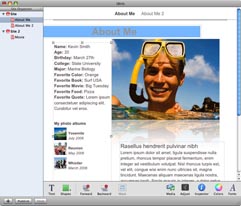
All that aside, once I had finally got where I wanted, the application was a dream to use. Text came in smoothly as did pictures and movies from iPhoto and music from iTunes. I started thinking of it as more of a simple page layout program rather than an HTML editor and may even try to use it as such. I have yet to really test this, but I think that iWeb will meet my needs for a page layout app.
Each element is contained in a box that can be simply dragged around and placed wherever you wish. Layers can be brought forward or moved back, and there is an opacity slider to boot. The layout of iWeb is similar to iTunes in that sites are contained on the right-hand side of the window, with pages grouped under the appropriate site. Think playlists and you’ll be there.
I found it helpful to have the “Inspector” palette open most of the time as the bulk of the tasks performed were only a couple of clicks away. This reminded me of the way that PageMill used to work.
Some common features from other applications are duplicated as well. The alignment guides from Pages and the “adjust image” from iPhoto make you feel like you already know how to use iWeb; the fact is that you probably do. The learning curve is not that steep.
A couple of gotchas though—saving is not the same as publishing a site. If you want to use your creation in the real world, you will need to publish your site to a folder and then upload it to your web server.
I don’t have a .Mac account and so didn’t test that integration. I imagine it’s as seamless as the integration with the other iApps. It’s clear that having a .Mac account gives iWeb a little more clout — the blogging and one-click publishing options are only available on .Mac for example.
Also, and quite inexcusable, there is no standard keyboard shortcut for making a link. This would get old, very quickly.
Don’t get me wrong— I actually really like iWeb. My first impressions have stuck with me, however and I must say that it has some very un-Apple like qualities to it; qualities that I would like to see changed.
Like most of the other iApps, success will come very quickly with iWeb. Most people will be very happy with what they produce. However, after a little while, the limitations will become apparent and that’s where Apple wants you to pay up for the professional application. It’s happened with Garageband and Logic, iPhoto and Aperture, iMovie and Final Cut, iWeb and…..


Comments
Speaking of WYSIWYG, I’m old-school, and up to now have been happily using Adobe PageMill 3 with OS 9.2.2. Unfortunately my iBook G4 has gone belly up, so I can no longer use PageMill under Classic, since the iBook is being replaced by a MacBook (black case). I’ve tried GoLive and got completely lost in its complexities - it’s way more than I’d ever need.
From your description of iWeb, it wouldn’t be much help with all the pages I’ve already posted to my web site. I’ve tried RapidWeaver, but it’s way too restrictive and can’t upload any of my pages for editing.
What I’m looking for is a decent Intel-friendly OS X application similar to PageMill, inexpensive, effective and fun to use.
I know there are plenty of open source and freeware apps that will suit your needs, alcofribas. Don’t look at the high-end expensive programs, search google for Best Open Source WYSIWYG OS X — you might even find the best solution is a web app (in the sense that you use it through your browser.)