Automate Web Functions with Fake
One of the best things about Mac OS X is the ability to turbo charge tasks with fairly easy to use automation programs like Apple‘s Automator and the smart automation folders, albums, mailboxes and playlist features in most iLife programs and OS X utility applications.
Add third-party automation applications to the mix, such as Startly’s QuicKeys 4.0, Textexpander, Hazel, and Keyboard Maestro, and you can significantly reduce several mouse clicks, keystrokes, and the manual launching of applications, files, and web pages. These programs may not be as exciting to learn and use as playing computer games and watching YouTube videos, but they can be awesome resources if you work at your computer throughout the day.
A recent addition to the growing collection of automation programs is Fake, a web automation application developed by Todd Ditchendorf of Celestial Teapot Software. 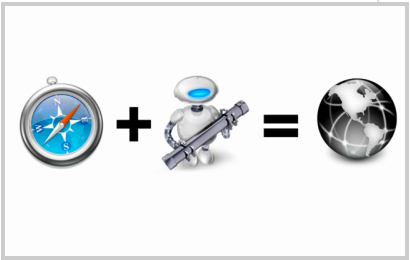
Fake works similarly to Automator in that it allows you to build a collection of actions and workflows that automate web functions and processes. So for example, take the redundant task of filling out registration forms for a web sites. You could set up a workflow in Fake that can automate that task for you, and you don’t need to know a bit of programming code to do so.
In fact one of the neat things about Fake is that it includes a feature called Connecting, which is useful for helping you specify HTML elements on a web page. 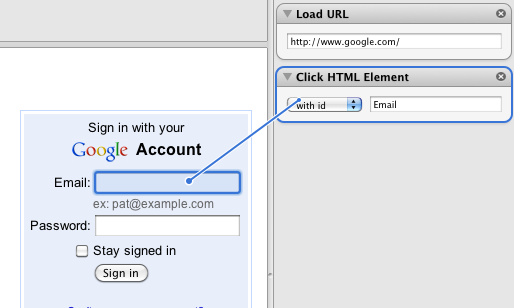
This means you don’t have to search through the HTML source code to identify attributes that you want to use in your workflow. You can use Connecting to do that for you.
Fake comes with several dozen actions that perform nearly everything you do manually when browsing and working in websites. 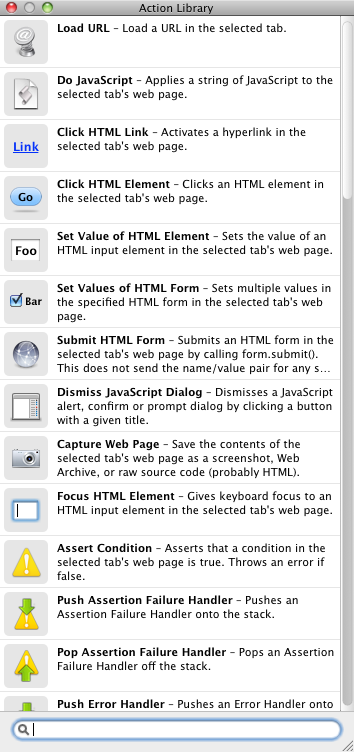
While you don't need programming skills to build workflows, you do need to figure out what exactly it is that you want Fake to do. So basically when you find yourself carrying out certain functions on a regular basis, just stop think if that process can be automated. Let’s take a really simple example: Say you regularly visit the home pages of several contacts on Facebook or Flickr. You mainly open their pages to browse their updates. Well, you could set up a Fake automation to open those pages for you. You could also add delay actions between the opening of each tab so the browsing of those pages becomes like an automated slide show, meaning you don’t have to do the clicking yourself.
You will probably want to use Fake for more complex workflows, which might include one or more advanced actions, including conditional actions, javascript actions, an AppleScript action, a repeat function, etc. The key to using this type of program is to become familiar with the actions and figure out how they can be used to perform certain manual tasks.
Fake‘s developer has produced a few good video tutorials to get users started with Fake, but for this and other automation programs like it to be useful, there needs to be a resource web page in which end users can share workflows they have built. Such resources exist for Automator, Hazel, and AppleScript. A resource or discussion board on the Fake website could be just as useful.
Fake is available for free trial download, and the full version can be purchased for $29.95. Is it worth the price? Well, it depends how much you will use it. Workflows you build in Fake can only be run in the program itself. You can‘t save a workflow and run it in say, Safari.
Also, you can‘t save workflows in one central interface. You have to save each one individually and launch and run them as needed. So, Fake may not at first appeal to general Mac users who could probably get by with Automator that comes installed in the latest versions of OS X.
I would say Fake is useful for more complex workflows that can't be accomplished with Automator, and for end users who don’t have the skills or time to develop an AppleScript script to accomplish their workflow goals.
So yes, Fake is a little expensive for general users, but like other automation programs, it can be fun to see what you can build that will save you lots of time over the long run, which is what computer technology has always been about any way.


Comments
In the late 1990s, user profiles became a central feature of social networking sites, allowing users to compile lists of “friends” and search for other users with similar interests. New social networking methods were developed by the end of the 1990s, and many sites began to develop more advanced features for users to find and manage friends.-Any Lab Test Now
There are plenty of similar applications that cone do that, but they still needs improvements to add some extra adjustments, because right now they can just repeat the things but can’t do something if some small component is missing
marine corps bases
I have to say that the software you talk about here is quite interesting and useful. I will add it to my generation web list and will give it a try as soon as possible.